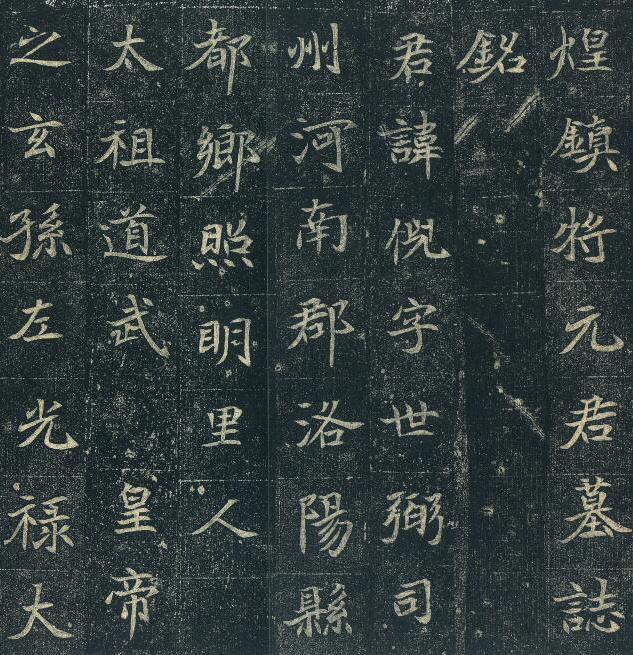<button @click="tiaozhuan">去到新的頁面</button>
<button @click="go">前進</button>
<button @click="back">後退</button>
methods: {
tiaozhuan(){
// this.$router.push({name:'me'}) //組件name跳轉
// this.$router.push({path:'/me/text'}) //組件path跳轉
// this.$router.push({name:'weather',params:{city:'北京'}})
//組件name跳轉 帶參數 如果使用name路由并且需要傳遞參數,需要搭配params一起
// this.$router.push({path:'/weather/天津',params:{city:'北京'}})
//天津 兩種參數都存在的時候,path中的參數會起作用
// this.$router.push({path:'/weather/北京?username=jia&password=123456'}) //傳值
this.$router.push({path:'/weather/牡丹江',query:{username:'jiajia',password:123456}})
//傳值 分開寫會自動拼接到path中
// this.$router.replace({path:'/weather/牡丹江',query:{username:'jiajia',password:123456}},()=>{
// console.log('成功替換了頁面,replace有回調函數')
// }) //去到了path頁面後,不能回退到上一個頁面,回退的隻能是浏覽器标簽頁
// console.log(this)
},
go(){
this.$router.go(1)//前進 數字可根據情況定義 history不夠的話,是失敗的
},
back(){
this.$router.go(-1)//後退
}
},

更多精彩资讯请关注tft每日頭條,我们将持续为您更新最新资讯!