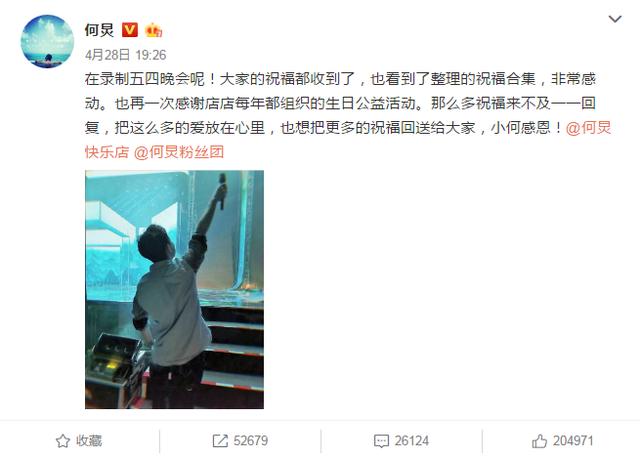很快,Google助理将對某些短語作出回應,而不需要你說"嘿,Google"這樣的喚醒短語。XDA-Developers報道,"快速短語"現在正在向運行Android 12 Beta的Google Pixel 3 XL推出。目前還不知道Android 12系統是否是快速短語的一個要求。
Google應用程序升級到12.39.17.29版本後,快速短語需要從Google助理的設置中激活。一旦啟用,Google助理将根據上下文聽取某些短語。例如,如果鬧鐘響了,助理會聽用戶說"Stop"或"Snooze",而不要求用戶說"Hey Google"。一個來電可以通過說"Answer"來接聽,或通過說"Decline"來拒絕。





早在9月,9to5Google曾發布一份命令清單,并認為是這些是未來的快速短語。它包括諸如"取消鬧鐘"、"發送廣播"、"天氣如何?"、"調高音量"和"暫停音樂"等内容:
Set alarms: “Set an alarm for 7 a.m.”
Cancel alarms: “Cancel the alarm”
Show alarms: “What time is my alarm set for?”
Send broadcasts: “Send a broadcast”
Respond to calls: “Answer” & “Decline”
Ask about time: “What time is it?”
Ask about weather: “What’s the weather?”
Turn lights on & off: “Turn the lights on”
Turn lights up & down: “Increase the brightness”
Control volume: “Turn up the volume”
Pause & resume music: “Pause the music”
Skip tracks: “Skip this song”
Set timers: “Set a timer for 2 minutes”
Cancel timers: “Cancel the timer”
Pause & resume timers: “Pause the timer”
Reset timers: “Reset the timer”
Show timers: “How much time is left?”
Reminders: “Create a reminder”
Family notes: “Create a family note”
更多精彩资讯请关注tft每日頭條,我们将持续为您更新最新资讯!