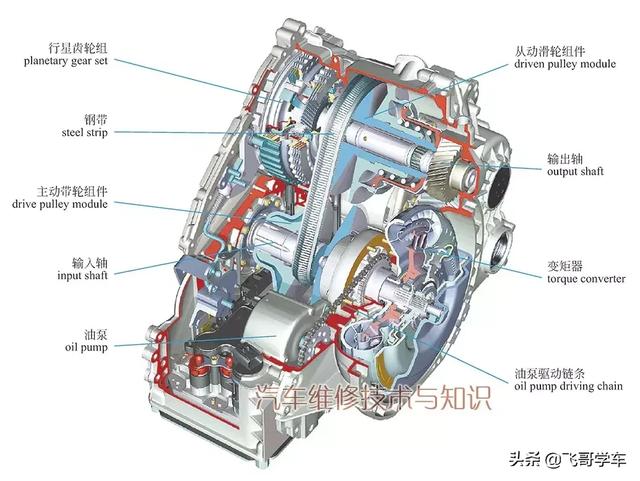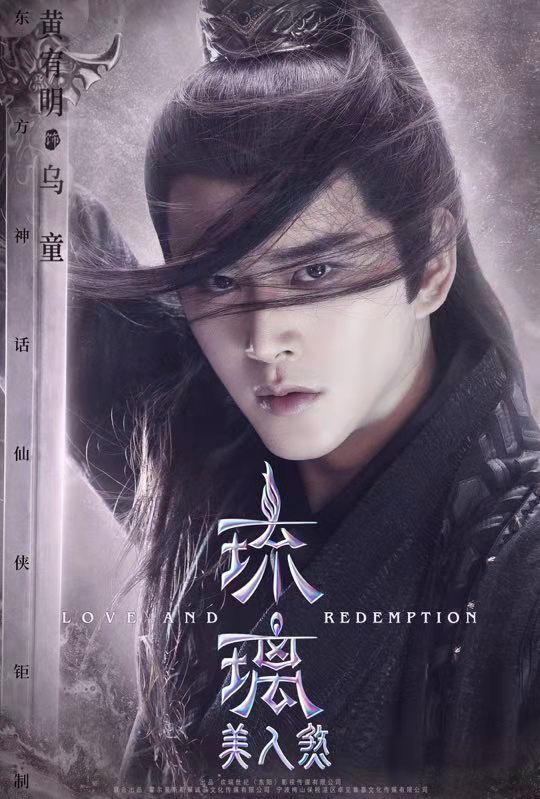馬上又要到秋招的時候了,又有不少人打算換工作了。前端在面試中總會被問到的一道基礎題div居中方法,這裡給大家總結一下都有哪些常用的方法。
絕對定位

還未偏移一半自身寬高
<style>
.parent {
position: relative;
width: 500px;
height: 500px;
border: solid red 1px;
}
.demo {
position: absolute;
width: 100px;
height: 100px;
border: solid blue 1px;
top: 50%;
left: 50%;
margin-top: -50px;
margin-left: -50px;
}
</style>
<body>
<div class="parent">
<div class="demo"></div>
</div>
</body>
通過flex彈性布局設置垂直居中和水平居中
<style>
.parent {
width: 500px;
height: 500px;
border: solid red 1px;
display: flex;
// 垂直,水平居中
align-items: center;
justify-content: center;
}
.demo {
width: 100px;
height: 100px;
border: solid blue 1px;
}
</style>
<body>
<div class="parent">
<div class="demo"></div>
</div>
</body>
在子元素不知道自身寬高情況,使用transform進行比偏移。
<style>
.parent {
position: relative;
width: 500px;
height: 500px;
border: solid red 1px;
}
.demo {
position: absolute;
border: solid blue 1px;
top: 50%;
left: 50%;
transform: translate(-50%, -50%);
}
</style>
<body>
<div class="parent">
<div class="demo">居中</div>
</div>
</body>
以上3種是常用的方法,當然還有其他居中方法比如grid布局,table-cell布局等。
,更多精彩资讯请关注tft每日頭條,我们将持续为您更新最新资讯!