為什麼要選擇解析config文件,主要是MONO源碼比較龐大且複雜.先從一個模塊開始讀源碼.再者就是對用c語言如何解析xml文件,還是充滿好奇的.可能是因為一直用c#的原因,因為.Net Framework 提供xpath/xml linq等方式解析,使用方便,也從來沒有想過了解其中的原理.使用的時候也是針對業務的.所以這裡帶着這份好奇,開始了.
本文中涉及到config文件,其實默認存放在ect/mono目錄下的.其實說mono解析config文件.不如說用eglib來解析簡單類型xml文件.
函數調用流程
//--driver.c
mono_main //mono主函數
//---mono-config.c
mono_config_parse
mono_config_parse_file
mono_config_parse_file_with_context
g_file_get_contents //獲取config文件内容和文件大小
mono_config_parse_xml_with_context //真正解析xml
mono_config_init //創建一個config_handlers哈希表
g_markup_parse_context_new
g_markup_parse_context_parse //按字符解析xml
g_markup_parse_context_end_parse
g_markup_parse_context_free //解析xml結束
int mono_main (int argc, char* argv[])
{
//隻保留,解析config文件相關變量
//...
char *config_file = NULL;
//....
for (i = 1; i < argc; i)
{
if (strcmp(argv[i], "--config") == 0) { //在運行時,獲取--config對應的
if (i 1 >= argc) {
fprintf(stderr, "error: --config requires a filename argument\n");
return 1;
}
config_file = argv[ i]; //如果不指定--config選項,config_file為NULL
}
}
//...
mono_set_rootdir (); //設置etc和lib目錄
//....
/* Parse gac loading options before loading assemblies. */
if (mono_compile_aot || action == DO_EXEC || action == DO_DEBUGGER) {
mono_config_parse (config_file); //調用,由于沒有指定--config選項,這裡為NULL
}
//...
//...
}
mono_config_parse函數:
//解析config文件
void mono_config_parse (const char *filename) {
const char *home;
char *mono_cfg;
#ifndef TARGET_WIN32
char *user_cfg;
#endif
if (filename) { //由于filename為NULL,不為真
mono_config_parse_file (filename);
return;
}
//獲取環境變量MONO_CONFIG
char *env_home = g_getenv ("MONO_CONFIG");
if (env_home) {
mono_config_parse_file (env_home);
return;
}
//在mono_main函數,mono_set_rootdir已經設置過mono的etc和lib目錄
//mono_get_config_dir函數主要是獲取mono_cfg_dir全局變量的值,mono_cfg_dir存放的是etc目錄路徑
//拼接具體config所在的路徑
mono_cfg = g_build_filename (mono_get_config_dir (), "mono", "config", NULL);
mono_config_parse_file (mono_cfg); //解析config文件
g_free (mono_cfg);
#if !defined(TARGET_WIN32)
home = g_get_home_dir ();
user_cfg = g_strconcat (home, G_DIR_SEPARATOR_S, ".mono/config", NULL);
mono_config_parse_file (user_cfg);
g_free (user_cfg);
#endif
}
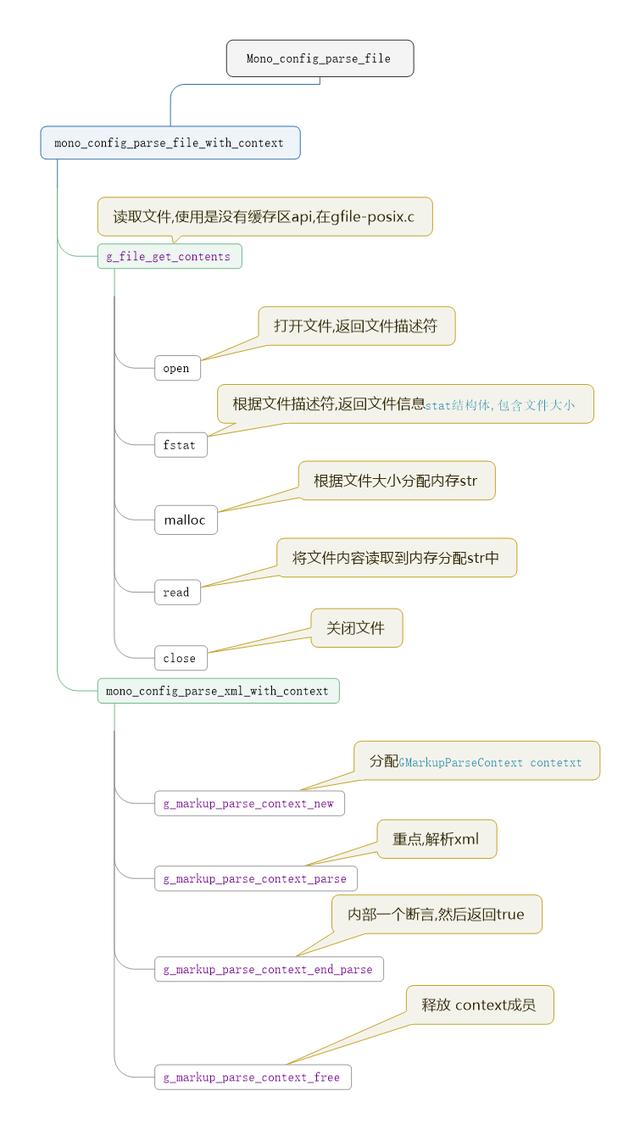
mono加載config文件到内存,然後創建parse context,開始按字符解析xml
mono_config_parse_file源碼
static void mono_config_parse_file (const char *filename)
{
Parsestate state = {NULL}; //初始化ParseState
state.user_data = (gpointer) filename; //user_data存放config所在路徑
mono_config_parse_file_with_context (&state, filename); //讀取config文件到内存上,并開始按字符解析
}
/* If assembly is NULL, parse in the global context */
static int mono_config_parse_file_with_context (ParseState *state, const char *filename)
{
gchar *text;
gsize len;
gint offset;
mono_trace (G_LOG_LEVEL_INFO, MONO_TRACE_CONFIG,
"Config attempting to parse: '%s'.", filename);
//在函數内容對text進行分配内存空間,獲取config文件大小和内容
if (!g_file_get_contents (filename, &text, &len, NULL))
return 0;
offset = 0;
if (len > 3 && text [0] == '\xef' && text [1] == (gchar) '\xbb' && text [2] == '\xbf')
offset = 3; /* Skip UTF-8 BOM */
if (state->user_data == NULL) //在一次判讀user_data是否為空,為空,就保存filename的地址
state->user_data = (gpointer) filename;
//***重點***
mono_config_parse_xml_with_context (state, text offset, len - offset);
g_free (text); //釋放text指向的内存空間
return 1;
}
#define _CRT_SECURE_NO_WARNINGS
#include <stdio.h>
#include <stdlib.h>
#include <assert.h>
/*
* filename 要讀取文件的名稱
* content char類型二級指針,存放要讀取文件的内容,返回
* len int類型指針,存放文件的長度,返回
*/
int readfile(char* filename, char** content, int* len)
{
assert(filename != NULL);
FILE* pfile = fopen(filename, "r");
assert(pfile != NULL);
fseek(pfile, 0, SEEK_END); //1. 将文件指針移動到文件尾部
int total = ftell(pfile); //2. 獲取文件的大小
fseek(pfile, 0, SEEK_SET); //3. 在将文件指針移動到文件頭部,方便将文件讀取到字符串
char* str = calloc(1, total 1); //4. 根據文件大小進行分配空間
int result = fread(str, total 1, sizeof(char), pfile); //5. 讀取文件内容到str中
fclose(pfile);
str[total] = '\0';
*content = str;
*len = total;
return 0;
}
int main(int argc, char* argv[])
{
char* filename = "config";
char* content; //存放讀取文件的内容
int len; //存放文件的長度
readfile(filename, &content, &len);
printf("%s\n", content);
printf("--------------------------\n");
printf("%d\n", len);
return 0;
}
其實g_file_get_contents函數代碼不是很多,隻有50行左右,隻是展示不是很方便,更多的留給g_markup_parse_context_parse函數.
g_markup_parse_context_parse函數因為這個一看結構較多,還有回調函數也很多.簡單用圖說一下

mono解析xml,轉換器
gboolean
g_markup_parse_context_parse (GMarkupParseContext *context,
const gchar *text, gssize text_len,
GError **gerror)
{
const char *p, *end;
end = text text_len; //根據文件大小,得出文件末尾的位置,方便下邊循環有終止條件
//逐個字符遍曆,進行提取
for (p = text; p < end; p ){
char c = *p;
switch (context->state){
case START:
if (c == ' ' || c == '\t' || c == '\f' || c == '\n' || (c & 0x80))
continue;
if (c == '<'){
if (p 1 < end && p [1] == '?'){
context->state = SKIP_XML_DECLARATION;
p ;
} else
context->state = START_ELEMENT;
continue;
}
set_error ("%s", "Expected < to start the document");
goto fail;
case SKIP_XML_DECLARATION:
case START_ELEMENT: {
const char *element_start = p, *element_end;
char *ename = NULL;
int full_stop = 0, l;
gchar **names = NULL, **values = NULL;
for (; p < end && my_isspace (*p); p )
;
if (p == end){
set_error ("%s", "Unfinished element");
goto fail;
}
if (*p == '!' && (p 2 < end) && (p [1] == '-') && (p [2] == '-')){
context->state = COMMENT;
p = 2;
break;
}
if (!my_isnamestartchar (*p)){
set_error ("%s", "Expected an element name");
goto fail;
}
for ( p; p < end && my_isnamechar (*p); p )
;
if (p == end){
set_error ("%s", "Expected an element");
goto fail;
}
element_end = p;
for (; p < end && my_isspace (*p); p )
;
if (p == end){
set_error ("%s", "Unfinished element");
goto fail;
}
p = parse_attributes (p, end, &names, &values, gerror, &full_stop, context->state);
if (p == end){
if (names != NULL) {
g_strfreev (names);
g_strfreev (values);
}
/* Only set the error if parse_attributes did not */
if (gerror != NULL && *gerror == NULL)
set_error ("%s", "Unfinished sequence");
goto fail;
}
l = (int)(element_end - element_start);
ename = g_malloc (l 1);
if (ename == NULL)
goto fail;
strncpy (ename, element_start, l);
ename [l] = 0;
if (context->state == START_ELEMENT)
if (context->parser.start_element != NULL)
context->parser.start_element (context, ename,
(const gchar **) names,
(const gchar **) values,
context->user_data, gerror);
if (names != NULL){
g_strfreev (names);
g_strfreev (values);
}
if (gerror != NULL && *gerror != NULL){
g_free (ename);
goto fail;
}
if (full_stop){
if (context->parser.end_element != NULL && context->state == START_ELEMENT){
context->parser.end_element (context, ename, context->user_data, gerror);
if (gerror != NULL && *gerror != NULL){
g_free (ename);
goto fail;
}
}
g_free (ename);
} else {
context->level = g_slist_prepend (context->level, ename);
}
context->state = TEXT;
break;
} /* case START_ELEMENT */
case TEXT: {
if (c == '<'){
context->state = FLUSH_TEXT;
break;
}
if (context->parser.text != NULL){
if (context->text == NULL)
context->text = g_string_new ("");
g_string_append_c (context->text, c);
}
break;
}
case COMMENT:
if (*p != '-')
break;
if (p 2 < end && (p [1] == '-') && (p [2] == '>')){
context->state = TEXT;
p = 2;
break;
}
break;
case FLUSH_TEXT:
if (context->parser.text != NULL && context->text != NULL){
context->parser.text (context, context->text->str, context->text->len,
context->user_data, gerror);
if (gerror != NULL && *gerror != NULL)
goto fail;
}
if (c == '/')
context->state = CLOSING_ELEMENT;
else {
p--;
context->state = START_ELEMENT;
}
break;
case CLOSING_ELEMENT: {
GSList *current = context->level;
char *text;
if (context->level == NULL){
set_error ("%s", "Too many closing tags, not enough open tags");
goto fail;
}
text = current->data;
if (context->parser.end_element != NULL){
context->parser.end_element (context, text, context->user_data, gerror);
if (gerror != NULL && *gerror != NULL){
g_free (text);
goto fail;
}
}
g_free (text);
while (p < end && *p != '>')
p ;
context->level = context->level->next;
g_slist_free_1 (current);
context->state = TEXT;
break;
} /* case CLOSING_ELEMENT */
} /* switch */
}
return TRUE;
fail:
if (context->parser.error && gerror != NULL && *gerror)
context->parser.error (context, *gerror, context->user_data);
destroy_parse_state (context);
return FALSE;
}
本文大體理了一下大體思路,涉及到結構和函數指針,以及多級指針,是沒有講的,準備單獨來講.
,更多精彩资讯请关注tft每日頭條,我们将持续为您更新最新资讯!